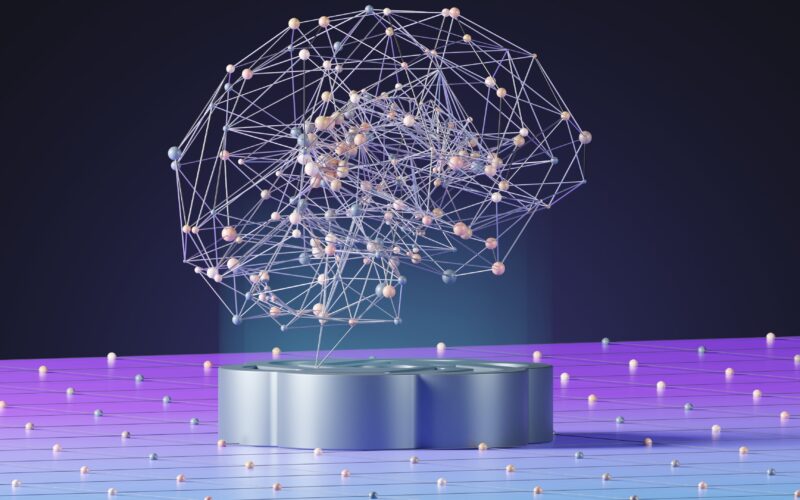Taking care of your mobile phone is crucial for ensuring its longevity, optimal performance, and security. With smartphones becoming an integral part of our daily lives, maintaining them goes beyond mere cleanliness. This comprehensive guide outlines essential tips and best practices for taking care of your mobile phone, keeping it in prime condition for as long as possible.
1. Use Protective Accessories
- Use a Case: A sturdy case can protect your phone from drops, bumps, and scratches. Consider the level of protection you need based on your lifestyle and choose a case that balances protection with style.
- Screen Protector: Apply a high-quality screen protector to safeguard the screen from scratches and cracks. Tempered glass protectors offer the best protection and feel similar to the original screen.
2. Keep It Clean
- Regular Cleaning: Use a soft, lint-free cloth to gently wipe the screen and exterior. Avoid using household cleaners, which can damage the screen’s protective coating.
- Disinfect: To disinfect, use 70% isopropyl alcohol wipes or Clorox Disinfecting Wipes. Avoid applying liquids directly to the phone.
- Ports and Openings: Use a soft-bristled brush or compressed air to remove dust and lint from charging ports and speakers.
3. Optimize Battery Life
- Charge Smart: Avoid letting the battery drain completely. Charging your phone when it drops to around 20-30% and unplugging it when it reaches 80-90% can help prolong battery health.
- Manage Apps and Services: Close unused apps and turn off unnecessary services like Bluetooth and GPS when not in use to conserve battery.
- Temperature Control: Keep your phone away from extreme temperatures, as both heat and cold can affect battery performance and overall device health.
4. Software Management
- Regular Updates: Keep your operating system and apps updated. Updates often include security patches, bug fixes, and performance improvements.
- App Management: Uninstall unused apps to free up storage and improve performance. Be cautious about the permissions you grant to apps to protect your privacy.
- Backups: Regularly back up your data to the cloud or a computer. This ensures that you can recover your important information in case of device loss or failure.
5. Avoid Moisture and Dust
- Water Damage: Keep your phone away from water and high humidity environments. Even if your phone is water-resistant, prolonged exposure can degrade the seals that provide this protection.
- Dust and Sand: When at the beach or in dusty areas, consider using a protective bag to prevent particles from getting into your phone’s openings.
6. Use Original or Certified Accessories
- Chargers and Cables: Using off-brand chargers and cables can harm your phone’s battery and overall functionality. Opt for original or certified third-party accessories.
7. Physical Handling
- Gentle Use: Avoid placing your phone in situations where it could be subject to excessive force or weight.
- Safe Storage: When not in use, store your phone in a safe, stable place, away from the edges of tables or in high traffic areas.
8. Security Measures
- Screen Lock: Use a secure screen lock method, such as a PIN, password, fingerprint, or facial recognition, to protect your personal information.
- Software Security: Install a reputable security app to protect against malware and phishing attacks, especially if you frequently download apps or browse the web.
9. Manage Your Usage
- Screen Time: Monitor and manage your screen time to prevent overuse, which can affect both your physical health and the device’s longevity.
- Mindful Handling: Be mindful of how and where you use your phone, especially in crowded or unstable environments, to avoid accidental damage.
10. Seek Professional Help for Repairs
- Authorized Service Providers: If your phone needs repair, use only authorized service centers or professionals to ensure that your device is properly handled and genuine parts are used.
By adhering to these tips, you can significantly extend the life and performance of your mobile phone, ensuring that it serves you well for years to come. Remember, a little care goes a long way in maintaining the value and functionality of your tech investments.